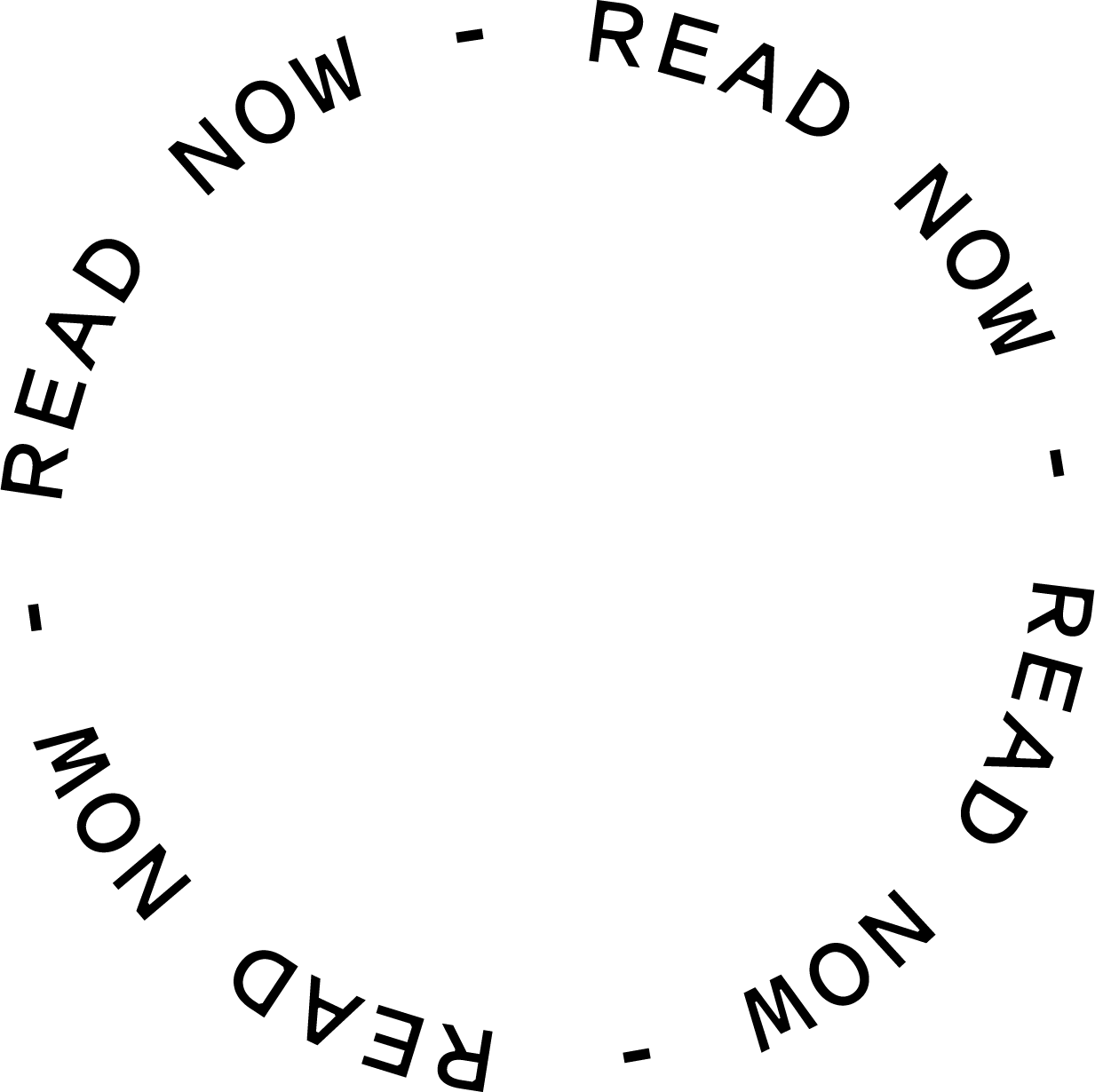
How to Sell Digital Products on Shopify

Are you looking to kick back and relax while passive income rolls in? It's time to consider selling your digital products on Shopify. Whether you're moving your store over from Etsy or starting from scratch, we have a few key steps that you won't want to forget when starting your digital download empire.
Below are the steps you'll need to take in order to get your digital shop up and running:
Prep your digital product for sale
The first thing you'll want to do after finishing your product is figure out where to host it. Depending on what your product is/its file type, it can be hosted on any number of services—such as Google Drive, Dropbox, WeTransfer, Kajabi, you name it!
Beyond just the digital product itself, you'll likely want to create a simple PDF page that links through to a URL where your customers can access their content. This is what you'll upload to your store via a digital downloads app (which we will cover below!). These "welcome" PDFs typically include something like:
- Your logo
- A welcome/thank you line or two
- Link to the Google Drive/Dropbox/WeTransfer etc. folder where your digital product lives
- A copyright notice/line explaining this digital product shouldn't be shared
- Link to your website + socials
- VIP promo/discount code for any other products you may offer
Sign up for Shopify
The next order of business is to sign up for a Shopify plan so that you can get working on your store. If you're just getting started, you'll probably be just fine with Shopify's Basic plan—a handful of the benefits you get when you upgrade plans actually pertain to physical shipping, which you won't be doing.
Looking for more general tips on getting set up in Shopify? Check out our XX things to know before starting your Shopify store.
Build your Store
Now's the fun part—building your store! I recommend taking a close look at the theme you're going to go with before installing it.
The theme you choose can make or break your store depending on what you're looking to build. Keep in mind—when looking at theme previews, focus on the layout and functionality rather than the general design, because you can always change fonts and colors easily but not so much the "bones" that your theme offers.
Looking for more in-depth help getting your Shopify store set up? Learn more about how our Shopify Sprints can help you get your site up and running in just a week.
Upload your products
Shopify doesn't natively allow for digital products to be sold, meaning that you'll need to use an app in order to do so.
Shopify offers a free digital products app, but you may want to consider using a paid version such as SendOwl or Easy Digital Products because of the extra features they offer, such as:
- PDF stamping
- Automatic download button
- License keys
- Optional delayed delivery
- Automatic refunds
Once you've installed a digital downloads app onto your store, follow its specific instructions to upload and set up your products' settings.
Promote your products
So now that your store + digital products are all set up, what's next? It's time to get promoting!
Some effective ways you can consider getting your digital products out into the world include:
- Promoting it on Pinterest - Pinterest visitors are SO much more engaged and ready to buy compared to casual Instagram + Tik Tok scrollers.
- Facebook Ads - FB ads allow you to get super granular about who you're targeting, meaning that you can really hone in on traffic that will be interested in what you have to offer. Additionally, if you have a Facebook Pixel installed on your store, you can retarget people that have previously visited.
- Focus on abandoned checkouts - Shopify makes it easy to automatically email visitors that add products to their cart and then abandon their checkout. They've even optimized the intervals of time to wait before sending an email based on what they find converts the highest.
And there you have it, a high-level overview of how to begin selling digital downloads on Shopify! Have any questions about getting things set up? Shoot me a DM on Instagram and I'd be happy to help 🖤
Let's Stay in Touch
.png)
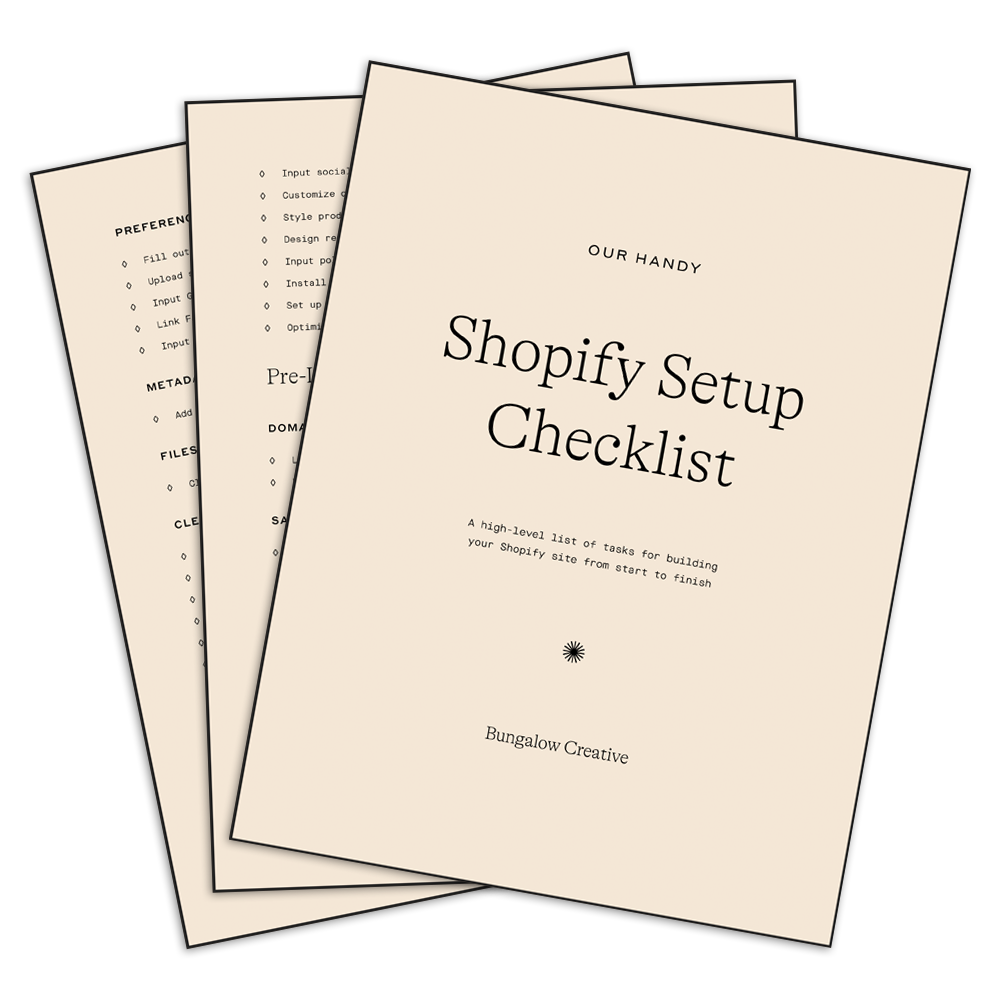
We're giving away our top Shopify Secrets











